Carol Abrahams, Group Manager of Experience and Research, explains: “Running a small business can be demanding, and saving even a few minutes each day can make a big difference. Our goal was to create a resource where Members can easily find the information they need to complete tasks quickly and efficiently.”
The Support Hub is part of our efforts to enhance the Member experience by reducing and simplifying communications and providing timely information during the first six months of membership.
Members currently have access to four videos, with more on the way.
- Getting familiar with myCAP
- Understanding your Trade Account snapshot
- Using Purple Pages in myCAP
- Setting up your payment method
Australian Members will also have access to a video containing information on how to use the Woolworths at Work card in-store.
Finding the Support Hub
To access the Support Hub simply visit myCAP. Click Help at the top-right of your screen and select the Support Hub in the banner.
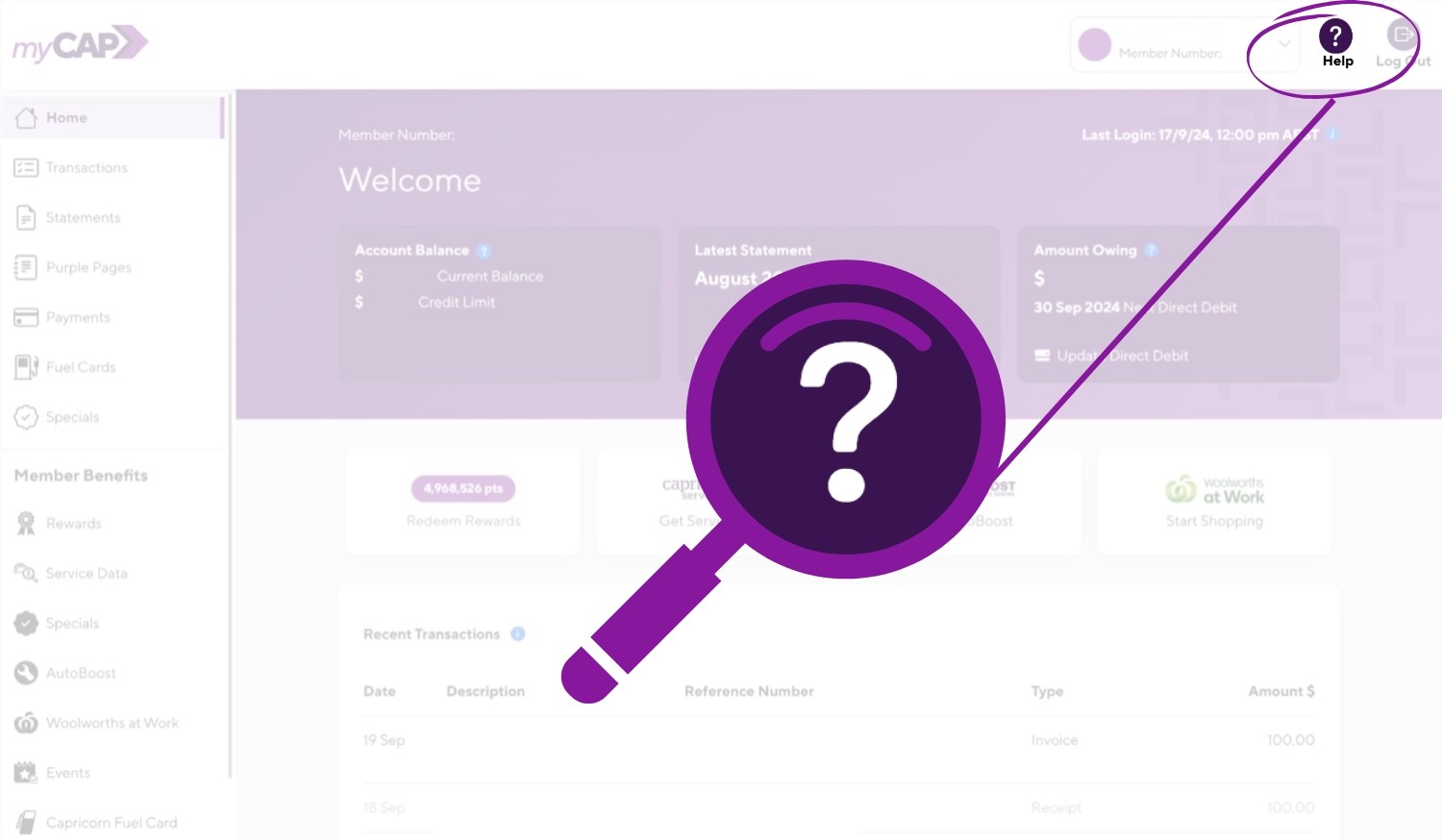
Looking forward
This is just the beginning. More videos are planned to be added by the end of the year. We want to ensure that the Support Hub is a valuable resource for you to resolve queries efficiently and encourage you to suggest content or provide feedback by contacting.



